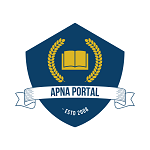Advanced Microsoft OFFICE Word

About Course
Free Advanced Microsoft OFFICE Word Microsoft Office Word, commonly referred to as Microsoft Word, is a widely used word processing software developed by Microsoft. It is part of the Microsoft Office suite of productivity applications. Microsoft Word allows users to create, edit, format, and share documents with various features for text processing. It includes tools for spell checking, grammar checking, and document formatting, as well as features for adding images, charts, tables, and other elements to enhance the presentation of the document. Microsoft Word is a standard tool for businesses, academic institutions, and individuals for tasks such as writing letters, creating reports, designing resumes, and more.
Course Content
Modul 1 intro microsoft office word
-
Lesson 1 Intoroduction Microsoft office word
03:32 -
Lesson 2 Create A New Documents
02:48 -
Lesson 3 Saving A new Documents
03:39 -
Lesson 5 Opening an existing documents
02:05 -
Lesson 6 Recent Documents
02:05 -
Lesson 4 Save As Documents
02:31 -
Lesson 7 Protection a Documents
02:43 -
Lesson 8 Word to PDF
02:41 -
Lesson 9 Micrsoft word Templates
03:50 -
Lesson 10 Minimize Maximize and close
02:28
Module 2 Selecting Text
Module 3 Formatting text
Module 4 Formatting Paragraphs
Module 5 Insert
Module 6 Design
Student Ratings & Reviews

No Review Yet