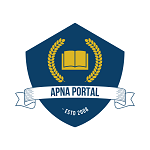Advanced Excel Mastery Course
About Course
Course Title: Free Advanced Excel Mastery course
Course Duration: Typically ranges from 1 to 10 days, depending on the depth of coverage and specific topics covered.
Course Description:
Course Overview: The Advanced Excel Mastery course is designed to take your Excel skills to the next level, empowering you to become a proficient Excel user capable of handling complex data analysis, automation, and reporting tasks. This hands-on course will explore advanced Excel features, functions, and techniques, equipping you with the knowledge and skills needed to boost productivity and make informed decisions using Excel.
Course Objectives: Upon completion of this course, participants will be able to:
Master Advanced Functions: Learn to use powerful functions like VLOOKUP, HLOOKUP, INDEX, MATCH, SUMIFS, COUNTIFS, and more to perform complex calculations and data manipulation.
Data Analysis Techniques: Understand advanced data analysis techniques, including PivotTables, Pivot Charts, and data modeling, to derive valuable insights from large datasets.
Automation with Macros: Create and run macros to automate repetitive tasks, increasing efficiency and reducing errors in your work.
Advanced Data Visualization: Learn to create interactive and visually appealing charts, graphs, and dashboards using Excel’s advanced charting tools.
Data Validation and Protection: Implement data validation rules and protect sensitive information within spreadsheets, ensuring data accuracy and security.
Collaboration and Sharing: Explore advanced sharing and collaboration features to work efficiently in a team environment, including tracking changes, merging workbooks, and using SharePoint integration.
What-If Analysis: Perform scenario analysis, goal seeking, and solver optimization to make data-driven decisions.
Power Query and Power Pivot: Introduce participants to Power Query and Power Pivot for advanced data transformation and modeling.
Advanced Formulas: Dive into complex formula creation, including array formulas, nesting functions, and conditional logic to handle intricate calculations.
Customization and Personalization: Customize the Excel environment, create custom templates, and utilize Excel add-ins to tailor Excel to your specific needs.
Prerequisites: Participants should have a solid understanding of basic Excel functions and features. Prior completion of an introductory Excel course or equivalent experience is recommended.
Who Should Attend: This course is ideal for professionals, analysts, managers, and anyone who uses Excel for data analysis, reporting, or decision-making and wants to enhance their proficiency with advanced Excel features.
Delivery Method: This course is delivered through a combination of instructor-led lectures, hands-on exercises, and real-world scenarios. Participants are encouraged to bring their own laptops with Excel installed to follow along and practice during the course.
Certification: Upon successful completion of the course and any associated assessments, participants may receive a certificate of completion.
Course Materials: All course materials, including comprehensive course notes and practice files, will be provided.
Course Schedule: The course schedule may vary based on the specific topics covered and the duration chosen, ranging from one to ten days.
Course Content
Lesson -1 Introduction To M/s Excel
-
Intro Video
03:51
Lesson-2 Column width and Row Width
Lesson 3 Series And Tables in excel
lesson 4 Add And Subtract
Lesson 5 Save and Save as and Open
Lesson 6 Recent Files
Lesson 7 sheet insert delete rename move or copy
Lesson 8 Auto fit column
Lesson 9 Sheet Protection
Lesson 10 Sheet tab hide and unhide
Lesson 11 Column Hide and Unhide
Lesson 12 Cut copy paste
Lesson 13 Format painter
Lesson 14 Font style and size
Lesson 15 Cut copy paste with clipboard
Lesson 16 Bold italic underline
Lesson 17 Border
Lesson 18 Fill color and font color
Lesson 19 Format cell setting
Lesson 20 Super and sub script
Lesson 21 Cell alignment
Lesson 22 Indent increase or decrease
Lesson 23 Text rotate
Lesson 24 Wrap text
Lesson 25 Merge & Center
Lesson 26 Insert column & Row
Lesson 27 Insert Cell
Lesson 28 Delete column and row
Lesson 29 Delete cell
Lesson 30 Insert comment
Lesson 31 Worker salary
Lesson 32 Excel file protection
Lesson 33 Salary sheet
Lesson 34 Sale register
lesson 35 Marksheet
Lesson 36 Currency symbol
Lesson 37 Increase and decrease decimal
Lesson 38 Greater than
Lesson 39 Less than
Lesson 40 Between
Lesson 41 Equal to
Lesson 42 Duplicate entry Find With conditional formatting
Lesson 43 Remove duplicate entry
Lesson 44 Data bars
Lesson 45 Color scales icon set
Lesson 46 Sum formula
Lesson 47 Average count max min
Lesson 48 Important formulas
Lesson 49 Debit credit account ledger
Lesson 50 Bill invoice
Lesson 51 Percentage
Lesson 52 EMI calcutor
Lesson 53 Mark sheet with Grade
lesson 54 Digit problem
lesson 55 Age calculator
lesson 56 Bar code
lesson 57 Retirement date
Lesson 58 GST Calculation
Lesson 59 Vlookup
Lesson 60 Hlookup
Lesson 61 Dget Formula
Lesson 62 Exact day
Lesson 63 Advanced salary sheet
Lesson 64 Interest calculation
Lesson 65 Stock management
Lesson 66 Staff attendance
Lesson 67 Page orientation
Lesson 68 Page size
Lesson 69 Page Margin
Lesson 70 Excel Sheet background
Lesson 71 Print title
Lesson 72 Hyperlink
Lesson 73 ABS and INT formula
Lesson 74 Mod and Sum formula
Lesson 75 SQRT and Power
Lesson 76 Upper and Lower
Lesson 77 Concatenate and exact function
Lesson 78 Left Right and Len function
Lesson 79 Proper and trim function
Lesson 80 Date today now function
Lesson 81 Year Month Day Function
Lesson 82 Time hour minute second Function
Lesson 83 AND OR NOT function
Lesson 84 Table and series with fill function
Lesson 85 Date format
Student Ratings & Reviews