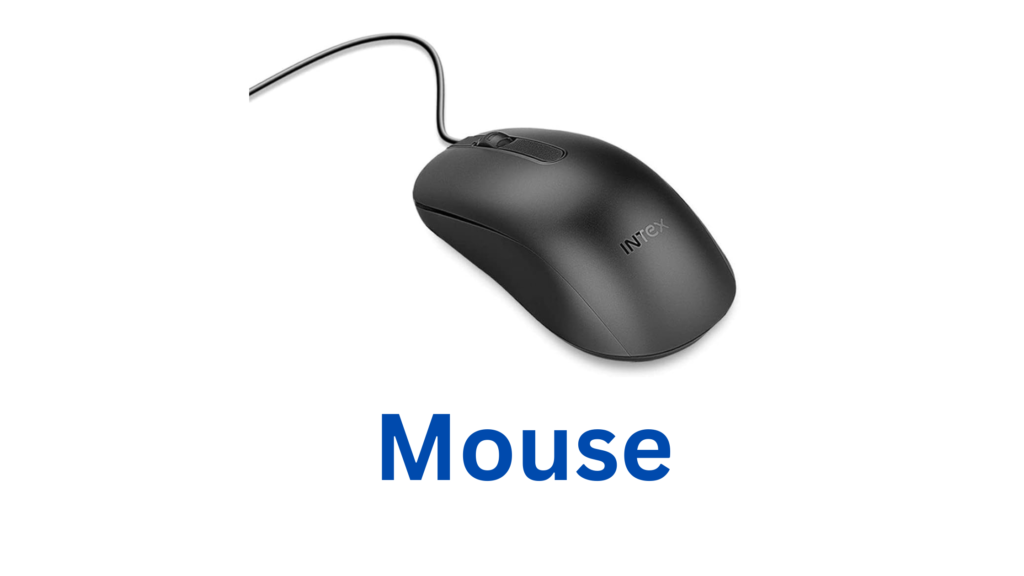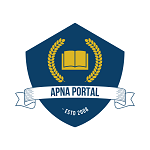Computer Parts Name, Images, Drawing for kids
Table of Contents
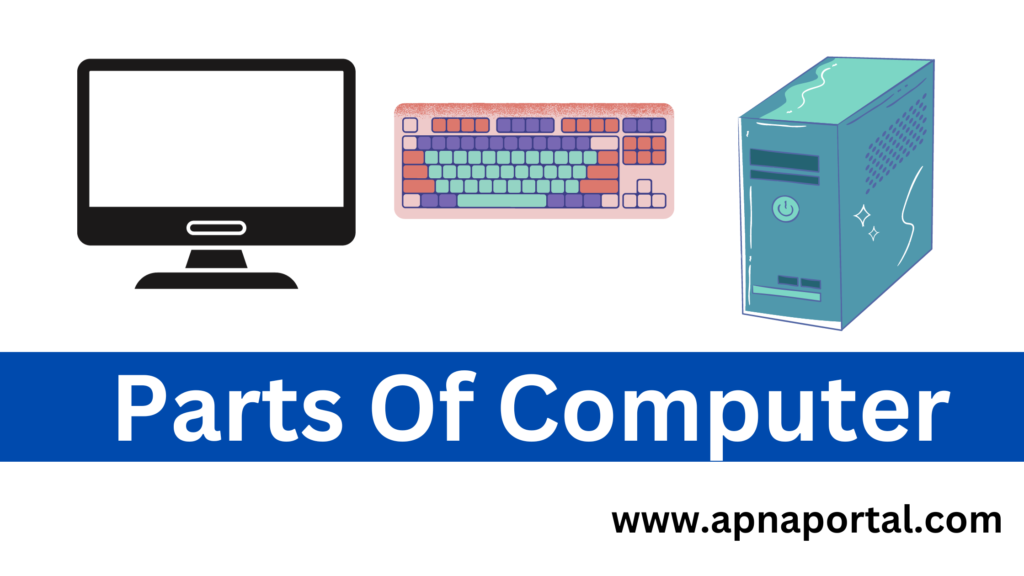
Computer Parts name:-Computer is an Electronic Device Which accept input with the Help of Input Device and after accept input signal to generate output with the help of output device. In this blog, you would be introduced to the various components that are used to build a PC.
You would learn all about input and output devices, system unit, mass storage devices and certain peripheral connectors that play a pivotal role in building a personal computer. If you are an entry-level IT professional. You would be working on building specific components for a PC for which you must have some basic knowledge of its working. You would be required to work on each component separately in order to understand its functions and significance.
After completing this blog, you will be able to: Identity the purpose of input devices like keyboard, mouse, and joystick Identify the need for output devices Explain the function of different components of the system unit Discuss about the various Mast Storage Devices.
A computer is an electromechanical machine used for performing arithmetic and logic operations/the computer consist of both electronic and electro mechanical components. The electronic components include the Integrated Chips (C) present in the motherboard and other component the electromechanical component include the motors in Floppy Disk Drive, Hand Disk Drive, etc. Personal Computer can be used for various applications like word processing, desktop publishing, accounting, database management The different components of a personal computer include the following there are three device unit in computer.
1- Input Unit (Computer Parts Name)
Input Devices are used to provide input to the computer system for processing. Any device, which is used to data the computer is an input device Examples of input devices include keyboard, mouse, trackballs, joystick, scanner, light pens etc.
Keyboard
Keyboard is an input device used to input characters, numbers and special characters. The figure of a keyboard the keyboard sectors and the interface signals give a better picture of the components contained in it.
Joystick
Joystick in an input device, which is used for playing games since navigation and locating objects on a screen with joystick is easy.
Mouse
Mouse is an input peripheral device, which is used in Graphical User interface (GU) environment is possible open, close, copy, paste or do any formatting operations easily with the help of a mouse.
Scanner
Scanner is an input device. I scans the information both text and graphs and seeds to the processor for processing. Flatbed type scanner is the most commonly used scanner.
Light Pen
Light pen is a pencil like input device. When a light pen is activated a light from the light pew is in contact with the illuminated spot on the screen and an electrical energy which is then sent as input to the system. It helps the graphic designer to locate the position exactly on the screen
2-Output Devices (Computer Parts Name)
Output devices a peripheral devices, which we employed to get the output from the computer. The result data is blamed by using output Devices Printers, Plotters, and Monitor are some examples of our devices. Monitor is used to display the output of the processing that is performed.
Monitor
The monitor is used to display the proceed result. It is the most important output device. The output may be a soft copy or a hard copy of the malt. The primer pedes the hard copy (Printer serial on a paper) the prime can be broadly clarified into two namely impact printers and non-impact primer. in impact printers, impact printer there is a direct contact between the paper and the heal. Eg Dot Matrix printer In Non-impact printer, there is no direct contact between the paper and the bead Eg ink jet Printer.
System Unit
The system cumin of many components like the mother, CP, Copes Memory System B CPU Bus , BIOS ROM, Chipset and other jumper and connectors for connecting the from LED Power supply unit.
Motherboard
Motherboard to the main bound in the computer. It holds the CPU, and the other components is a computer. Placed safely and securely inside the computer case.
Central Processing Unit (CPU)
The Central Processing Unit is also termed as Processor a considered the basin of the Comes T is an electronic component with Millions of transistors present in them. The main faction of the CPUs to perform arithmetic and logic operations. The instructions given by the user are Stored, in memory The CPU as the instruction or the commands from the memory and then decides on the operation that needs to be performed on the task, executes the instruction stores the result and provides the out. Though the promise in among the small components available in the PC it is expensive. Pentium II, Pentium Pro, Celeron. AMD are examples
Coprocessor
Till 80486 SX processor Coprocessor was built as a separate chip and was gent in the motherboard Coprocessor is used to perform some complex mathematical operations like Coating point operations, trigonometric function, algebraic operations esc. After the advancement in technology, from 80486 EIX, the coprocessor was inbuilt integrated with the processor itself.
To attend Advanced Excel Online Computer Practical class Please click here
https://apnaportal.com/courses/advanced-excel-mastery-course/
To attend Advanced M/s Word Online Classes Please Click here
https://apnaportal.com/courses/advanced-microsoft-office-word/
For Video Click Here:- https://youtu.be/seijTCuBveg?si=tqsREPaahXOqvK_K