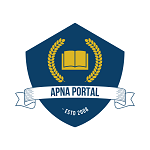In this post, we learn about Random Access Memory, types of rom, advantages of RAM, and disadvantages of RAM.
Full form of RAM
Random Access Memory
Random Access Memory (RAM)
Random Access Memory is used to store the user program and data for processing. RAM is a volatile memory. The data is lost if the power is switched off. RAM is faster than ROM since RAM provides random access. The access time required to access the data stored in any location is the same irrespective of the memory location.
Another type of secondary storage is called Read Only Memory. It is possible only to read the contents of ROM. Writing into ROM require different techniques. RAM is a read/write memory where it is possible to both read and write data into them dynamically.

Characteristics of Random Access Memory(RAM)
- Random Access Memory is volatile
- Random Access Memory is faster than ROM
- Random Access Memory provides Random Access
- Random Access Memory is used to store user program and data
Types of Random Access Memory(RAM)

RAM can be broadly classified into Static RAM (SRAM) and Dynamic RAM (DRAM).
Static Random Access Memory(SRAM)
Static RAM is made of nip flops and Dynamic RAM is made of capacitors. SRAM does not need any refreshing circuit and is comparatively costly SRAM is used in cache memory and is in buffers.
Dynamic Random Access Memory(DRAM)
Dynamic Random Access Memory(DRAM) needs a separate refreshing circuit to hold the data The user program and data is stored in DRAM.
Dynamic Random Access Memory stores each bit of data separately in different capacitors. Capacitors have a basic feature that the information stored in them fades away and is lost if it is not periodically refreshed. DRAM needs one capacitor and one transistor to store one bit of data. The transistor is used to read the data (either 0 or 1) that is stored in the capacitor DRAM is densely packed and hence can occupy less space to store large amount of data. The figure below shows an array of Dynamic Random Access Memory(DRAM) cells.

The time taken to read or write data is called memory access time. A specialized hardware called memory controller is used to generate the appropriate signals to look for the particular location in the memory. After getting the data from the specified location the data is given to the processor or the I/O device which requested for the data.
Consider a 16 Mb chip configured as 4M*4. this means that there are 4M of memory locations and in each location.
you can store a maximum of 4 bits of data. To access 4M memory locations you need 22 bit address since 2^22 is 4M. Each memory is addressed as rows and columns. As the memory is arranged in the form of rows and columns the high order 11 bits are used to represent the column and the low order 11 bits are used to represent the rows. At first, the row address is sent. Then, the column address is sent. The desired location is located and the data is read or the data available in the data bus is written to memory. The steps are repeated for accessing each access of memory location.
Types of DRAM
There are many different types of DRAM. They are-
- Fast Page Mode DRAM (FPM))
- Extended Data Out DRAM (EDO DRAM)
- Burst EDO RAM
- Synchronous DRAM
- Double Data Rate (DDR) SDRAM
- DDR2 RAM
- Rambus DRAM (RDRAM)
- VRAM
- CMOS RAM
Fast Page Mode DRAM (FPM)
Fast page mode memory or FPM memory is faster than the conventional DRAM. For the conventional memory it is necessary to provide the row address and the column address for each location when accessing data. In FPM the row address is sent only once to access all the memory locations in the same row and the column address is alone sent for accessing other memory locations. This improves the memory access time. Most 80486 systems and earlier Pentiums used FPM.
Extended Data Out (EDO) DRAM
Extended Data Out RAM is the modified FPM memory and is called hyper page mode. EDO RAM has special type of chip which permits timing overlap between successive cycles. As the name suggests Extended Data out means that the next cycle overlaps the previous one. Thus the EDO RAM is faster than FPM and saves approximately 10 ns per cycle. EDO RAM usually is available in 72 pin SIMM format.
To use EDO RAM in the motherboard, it is essential that the chipset should support it. EDO RAM is best suitable for PC systems with bus speed to exactly 66 MHz. Hence after the advancement in new technologies the EDO RAM has become obsolete and the Synchronous DRAM (SDRAM) became the new market standard.
Burst EDO RAM
Burst EDO RAM is an extension to the EDO RAM. It operates at a faster rate than the EDO RAM BEDO RAM was supported by only one chipset Intel 440 FX. This type of RAM could not become popular and was thrown out when the SDRAM technology was introduced.
Synchronous DRAM
Synchronous DRAM (SDRAM) is a type of DRAM which operates in synchronization with the memory bas SDRAM is faster than the PPM and the EDO RAM. In SDRAM the signals from the memory are in synchronization with the motherboard clock and hence the latency period is reduced. Hence Synchronous DRAM is faster than the Asynchronous DRAM. The chipset should support this type of memory for using it in your system. Chipsets like 430 VX 430 TX and many other Intel chipsets supported this type of memory.
SDRAM became popular as most of the chipsets introduced supported SDRAM. The performance of SDRAM is good, since the overall cycle time is much faster than FPM and EDO RAM. For example, in SDRAM four read memory cycles would require eight system bus cycles. While the EDO RAM requires eleven and the FPM would require fourteen bus cycles. In addition to operating with fewer cycles another significant advantage of using SRAM is it is capable of operating at 133 MHz system bus cycle.
Double Data Rate (DDR) SDRAM
Double Data Rate (DDR) SDRAM is an improved form of SDRAM. It is faster than SDRAM since it transfers data twice the speed of the SDRAM. The clock rate is not doubled, but the data is transferred twice per clock cycle. Data is transferred once during the leading edge of the cycle and the second time during the trailing edge. Thus the data is transferred twice during each cycle and this increase the speed of data transfer in DDR SDRAM.
DDR SDRAM was introduced with Intel i845 chipset for Pentium computers. Intel 1865 and 1875 chipsets uses dual channel DDRAM.
DDR2 RAM
The next generation of DDR RAM is DDR2. DDR2 is a standardized version of the DDR RAM and it is designed to consume less power. DDR2 RAM is superior to DDR RAM since it operates at high clock speed, with greater signal integrity., DDR2 RAM is introduced with the Intel i915 and 1925 chipsets. DDR SDRAM uses the DIMM. module with 184 pins and DDR2 SDRAM uses 240 pins.
Rambus DRAM (RDRAM)
Rambus Dynamic Random Access Memory(RDRAM) is developed by a completely new technology. The conventional memory which uses FPM/EDO RAM are wide channel systems. The width of the memory channel is same as the processor’s data bus. For example it is 64 bits for a Pentium Processor.
RDRAMs are narrow channel devices. The narrow channel devices can transfer only 2 bytes of information at a time. But the speed of data transfer is high. RDRAM modules can operate at 2:5V and at 0.5V at times. This decreases the electromagnetic radiation and heat generated. The RDRAM is a housed in heat conducting aluminium casing.
RDRAM is installed to RIMM Modules in the motherboard. The structure of RIMM module is similar to a DIMM Module but is not compatible. RIMM operate at 800 MHz. Hence, the overall throughput is 800*2=1.6 GB per second for a single channel. The data transfer rate can be increased to 3.2 GB if two channels are used and to 6.4 GB if four channels are used.
Video Random Access Memory(VRAM)
Video Random Access Memory(VRAM) is used to store the image data for display. It is a special purpose memory suitable only for access by video adapters. VRAM acts as a buffer between the processor and the display to store the data before it is displayed on the monitor. It is also called as the frame buffer.
The data from the video RAM the data is converted in to analog signals using RAM digital to analog converter (RAMDAC) and is sent to the CRT for display. Majority of the VRAM are dual ported which means that while the processor is writing the image to VRAM, the display is reading the current display content from VRAM. VRAM is present in the video adapter and is usually of less capacity.
WRAM
Windows Accelerator card RAM is a special kind of VRAM which provides better performance with reduced cost. WRAM is dual ported and the bandwidth is 25% greater than the VRAM. WRAM was developed by Samsung. WRAM has two ports. This increases the speed where one port is used to fetch the new data from memory while the other port is used to send the data to the display unit for display. WRAM is suitable for high end video cards. WRAM is not related to the Windows Operating System in any ways.
CMOS RAM
The CMOS BIOS settings which are made by the user are stored into CMOS RAM. CMOS RAM like other types of RAM is volatile. When power is switched off the contents gets erased.
To overcome the loss of CMOS settings a CMOS battery is provided in the motherboard which is used to provide continuous power supply to the CMOS RAM chip even when the system is switched off. Hence, if the CMOS battery fails power is not given to the CMOS RAM chip and hence the contents or the settings modified in the CMOS settings is not stored and are lost. The system retains the default configuration of the BIOS settings.
Static Random Access Memory(SRAM)
Static Random Access Memory(SRAM) is made of flip flops. It is called SRAM since it does not need any periodic refresh. The data is present in the memory as long as power is present. The access speed of SRAM is faster than DRAM. The access time of DRAM is 60 ns while SRAM provides an access time as low as 10 ns. It is expensive than DRAM and hence its usage is limited to cache memory and buffers.

Types of SRAM
There are few types of SRAM. They are
- Async SRAM
- Sync SRAM
- Pipeline Burst SRAM
Async SRAM
It is the oldest type SRAM which is used for L2 cache. Async SRAM is asynchronous with the system clock. This means that Async SRAM operates independently of system clock. The processor needs to wait to get the data from L2 cache.
Sync SRAM
This is a type of SRAM, which operates in synchronization with the system clock. This means that it operates faster and is expensive.
Pipeline Burst SRAM
This is the most commonly used SRAM. SRAM sends data pipelined which means that large amount of data is sent at a time. This type of RAM operates at a bus speed higher than 66 MHz and hence they are preferred.
Advantages of Random Access Memory (RAM):
Speed:
RAM is much faster than other types of storage, such as hard drives or solid-state drives. It allows for quick access to data, facilitating fast read and write operations.
Volatility:
RAM is volatile memory, meaning it loses its stored information when power is turned off. This characteristic allows for quick and efficient data management as the system can easily write and rewrite information without the need for time-consuming processes like erasing and formatting.
Random Access:
As the name suggests, RAM provides random access to any memory cell, enabling the CPU to access data in any order, without having to sequentially go through each location. This random access feature contributes to the speed and efficiency of data retrieval.
Temporary Storage:
RAM serves as a temporary storage space for the data and programs currently in use by the operating system and applications. This allows for quick access to frequently used data, enhancing overall system performance.
Multitasking:
RAM allows the system to manage several tasks at once. It allows for smooth multitasking by storing data for active processes, ensuring that switching between applications is fast and efficient.
Improves System Performance:
Having an adequate amount of RAM can significantly improve overall system performance by reducing the need for the system to rely on slower storage devices.
Disadvantages of Random Access Memory (RAM):
Volatility:
While the volatility of RAM is an advantage in terms of speed, it is also a disadvantage because data is lost when the power is turned off. This means that data must be saved to non-volatile storage, like a hard drive, if it needs to be preserved.
Limited Capacity:
RAM is generally more expensive than other types of storage, and there is a limit to how much RAM a system can accommodate. This limitation can become a bottleneck for memory-intensive applications or large datasets.
Temporary Storage Only:
RAM is designed for temporary storage, and it is not suitable for long-term storage of data. This means that any data or programs not saved to permanent storage will be lost when the system is powered off or restarted.
Cost:
RAM can be relatively expensive, especially for higher capacities. This cost factor may be a limitation for users or organizations with budget constraints.
Limited Persistence:
Data in RAM is volatile, and the lack of persistence means that any unsaved data will be lost in the event of a power failure or system crash.
Dependency on Other System Components:
The performance of RAM is influenced by the capabilities of other system components, such as the CPU and storage devices. An imbalance in the overall system configuration can affect the effectiveness of RAM in improving performance.