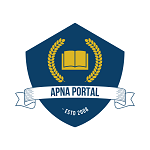In this post, you will learn what is a personal computer and understand its primary functions. When you think of a computer, you are usually reminded of calculation and computation.
What is a personal computer?
Personal Computers (PC) are electronic devices that perform the same function a human does on information data at an amazing speed. Through the decades, the size has changed from room-sized mainframes to today’s powerful desktops, laptops, and even hand-held PCs.
Table of Contents

What is the function of personal computer?
When you think of a computer and what it does, you of course think that it computes well. It takes the data from the user processes it and gives the output. Now, we shall see the way the processing goes in getting a job done.
Primary functions of a PC
The general function of a Personal Computer is to perform operations on information or data. Variations exist in the way that the activities are carried out, including the data handling techniques, the amount of data that is moved around, the processing efficiency, and the processing time.The sections below describe the primary jobs that a computer performs
Storing the data
Processing the data
Movement and communication of the data
(a) Storing the data: Based on the size it acquires and how swiftly it has to be accessed the data is stored in the shor term storage, This is also called Random Access Memory (RAM) and is the system memory that holds the data that you or the system working with right now. This is designed to be able to feed information to the processor at high speed.
Long-term storage: This is provided by the hard disk drive, like floppy, drives and other devices, and is stored. permanently in the form of files. For instance, the computer loads the operating instructions for your word software from long-term storage—your hard disk—into short-term memory when you wish to utilize it.
(b) Processing the data: Computing is another term for “information transformation” changing information from one form to another, The computer performs math operations (changing numbers into other numbers), and translates data from one form to another. One special form of information the computer processes is its instructions. Programmers give the computer instructions like these to tell it what to do. In reality, whenever you interact with a computer, you are speaking with a software that is communicating with the machine.
The processor is the main component of the computer that handles information processing.
e) Movement and communication of the data: You type on the keyboard while the computer reads the data. transfers it to memory, where it is eventually shown on the screen or saved in a file.This movement is called input/ output or 1/0 and is how the computer talks to you as well as devices that are connected to it. The information exchange between machines is an important part of modem computing. The computer uses networking components, modems, and cables to allow it to communicate with other machines. This is referred to as communications.
Computing
Computers receive information in digital form l.e., when the values are finite and defined for example, the sun rises in the cast and sets in the west, it has only one defined answer. Likewise, computers use a form of digital information called binary information, here the values are restricted to only zero (0) and one (1). Advantage of the binary information is it is very simple to handle, and enables easy machine-level understanding. The counting goes like this 0, 10, 11, 100, 101, 110, 1000, etc. Computing needs hardware and software.
Hardware includes components such as the computer itself, the monitor, the keyboard, the mouse, the primer, and speakers. Additional hardware components are found inside the computer, such as the motherboard, which houses the central processing unit’s (CPU) primary processing chips. The hardware executes tasks or calculations by processing the commands it gets from the software.
The programs you install on a computer to carry out specific tasks are referred to as software. There is operating system software, such as Windows for a PC or the Apple OS for a Macintosh. Application software includes things like the games we play and the programs we use to solve math problems and write letters. You supply the information. You instruct the computer what to do when you type a command or click on an icon.That is called input.
How the personal computer works?
When you turn on the computer, you first provide the input. The CPU is then instructed by the system software to launch specific apps and turn on hardware so that they are prepared for additional input from you. We call this process booting up.
Selecting the program you wish to use is the next step. To launch the program, click on the icon or type a command. Let’s utilize an Excel sheet as an example. The program is now ready for your commands after it has started. Let’s take an example where you have to add some numbers. As is the case here, you input the value and press the add button.
Then you save the file by clicking on the save button with an .xls extension.In this instance, the computer is now aware of your wishes. The software then does the calculation, starting up other hardware devices such as a printer, when a printout is required. Eventually, you see the result of the calculation on the monitor.

You click on the printer icon if you choose to print the page. Once more, you have given the computer instructions by providing input. The browser software checks to see if your printer is connected to your computer and if it is on. It may remind you to turn on the printer, and then send the information about the page from your computer over the cable to the printer, where it is printed out.
What are personal computer components?
PC is made up of many different individual components, which can be mixed and matched in thousands of different configuration This section discusses the major components of a PC.

The case, Central Processing Unit (CPU), monitor, joysticks, motherboard, etc., are some of the basic components of a modern PC.
The Motherboard: Hold the following computer hardware sub-components:
Memory: used to offer information temporary storage.
Microprocessor: utilized to offer the data processing function. Video interface card which is also called the video card is an interface between the computer monitor and the motherboard and its sub-components such as the microprocessor and memory.
Sound card: An interface between the computer speakers and the motherboard and its sub-components such as the microprocessor and memory. These cards may be included as part of the motherboard or they may plug into a card slot on the motherboard.
One or more permanent storage devices like those mentioned below some of which may be optional:
Hard disk: The component most often used to provide permanent data storage in computers today is the hard disk, also referred to as a hard drive.Hard disks are usually permanently installed in a computer.
CD ROM drive or DVD drive: Used to provide permanent storage of data but this type of drive is used to bring information into the computer more commonly than it is used to store information from the computer. This kind of drive is occasionally used to backup data from the hard drive in case the hard drive fails.
A DVD drive holds more data than a CD ROM drive and DVDs have enough storage capacity that they may be used to play or store movies. The storage media, the CD ROM or DVD may be removed from the capacity storage device which can be written to as easily as it is read. The floppy disk is the computer.
Floppy Drive: A low may be easily removed from the computer. The reason it’s called a floppy is that the data-holding portion of the media is made of pliable material and is protected from damage by a more robust casing.
Monitor: This is an output device that displays the data/information and looks like a television screen.
CPU: the system case that houses several internal operating mechanisms.
Keypad: is an input device similar to a kind of typewriter. Mouse: A painting device that helps to activate certain things on the monitor.
Case: The outside component provides protection for the parts inside and provides a fan and power supply which are used to both cool the working parts inside and provide power to them. The drawing below shows a typical case. If you ever need to connect anything, it might be useful to know where the connections are for your keyboard, mouse, monitor, and other devices.
What is a personal computer History?
The history of personal computers is a fascinating journey that spans several decades. Here’s a brief overview:
1950s-1960s: The early days of computing saw large, expensive mainframe computers used primarily by businesses and research institutions. Personal computers as we know them today were non-existent.
1970s: The microcomputer revolution began with the introduction of the first microprocessor, the Intel 4004. This led to the creation of the first personal computers like the Altair 8800 and the Commodore PET.
1980s: The IBM PC, released in 1981, set the standard for personal computing. Microsoft’s MS-DOS operating system became dominant. A graphical user interface was first introduced by Apple with the Macintosh.
1990s: This decade saw the rise of Microsoft Windows, making graphical interfaces more common. Laptops and desktop PCs became more affordable and popular.
2000s: The 2000s witnessed the proliferation of the internet, leading to the growth of online services and social media. Laptops and desktops continued to evolve.
2010s: The rise of smartphones and tablets impacted the personal computer market. The emergence of ultrabooks and 2-in-1 devices offered more versatility.
2020s: Personal computers have continued to evolve, with advancements in performance, portability, and the integration of AI technologies.
Throughout this history, various companies like IBM, Apple, Microsoft, and countless others have played significant roles in shaping the personal computer landscape. The ongoing innovation in hardware and software continues to drive the development of personal computing devices.
What is a personal computer example?
Desktop Computer: Traditional tower or all-in-one PCs, like those from Dell, HP, or Lenovo, are common desktop computer examples.
Laptop: Portable computers like the MacBook Pro, Dell XPS, and HP Spectre fall into this category.
Ultrabook: Thin and lightweight laptops known for their portability and performance, such as the ASUS ZenBook or the Lenovo ThinkPad X1 Carbon.
2-in-1 Convertible: These laptops can transform into tablets or have flexible hinges for various modes. Examples include the Microsoft Surface Pro and the HP Spectre x360.
Gaming PC: High-performance computers built for gaming, like Alienware, ASUS ROG, and MSI gaming laptops and desktops.
Workstation: Specialized PCs designed for demanding tasks, often used in professional fields like 3D modeling or video editing, with examples like the HP Z series workstations.
Chromebook: Lightweight laptops running Google’s Chrome OS, such as the Google Pixelbook and Acer Chromebook series.
Mini PC: Compact, space-saving computers like the Intel NUC or Raspberry Pi.
Home Theater PC (HTPC): PCs designed for media consumption and entertainment, often connected to TVs, like the NVIDIA SHIELD TV.
All-in-One PC: Compact PCs with integrated displays, such as the Apple iMac or HP Envy All-in-One.
These are just a few examples of personal computers, and there are many more options available to suit various needs and preferences.