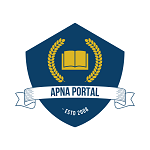In this post, we learn about read only memory,types of rom, advantages of rom, and disadvantages of ROM.
Table of Contents
ROM full form-Read only Memory

Read only Memory (ROM)
Read Only Memory is a type of memory used in computers. The data can be read from ROM but cannot be written into it. ROM is non volatile. ROM has some important characteristics like
- Permanence — The data stored in ROM is always stored and is not lost if the power is switched off. ROM is non volatile storage. The data present in ROM is not erased. Hard disk is an example of non volatile storage. Once a program is stored in hard disk, it is available for the next time even when it is switched off. Hence it keeps the data permanently.
- Security-Since ROM is read only Memory the data stored in them is secure and cannot be deleted easily. The data is stored in ROM is highly secure and virus or any other Malicious code cannot delete or modify the contents stored in them.
Characteristics of Read only Memory
- ROM is non volatile
- ROM uses special techniques to write into them.
- ROM is slower than RAM
- ROM also provides random access
- ROM is a firmware and is used to store system level programs
Types of Read only Memory(ROM)

ROM can classified into four different types. They are
- ROM
- Programmable ROSI (PROM)
- Erasable Programmable ROM (EPROM)
- Electrically Erasable Programmable ROM (EEPROM)
Read only memory(ROM)
Read only memory can be programmed only once by the manufacturer, It can be used only for specific application and the function of the chip cannot be changed. This is used for static applications. A best example of Read only Memory is the commercial software CD-RO M which you procure from a shop The application present in the CD alone can be run several times and nothing can be edited or written to it.
Programmable ROM (PROM)
PROM is a of ROSI which can be written only once using some specialized equipment but can be read any number of times, Writing content into PROM is called burning. This is similar to a blank CD-ROM which can be written ones to store programs created by the users and then can be read by others. Burning a CD-ROM is an example of programming ROM.
Erasable Programmable ROM (EPROM)
EPROM is a type of ROM which can be erased and programmed several times/EPROM chip is provided with a glass window through which the chip can be programmed any number of time by passing Ultraviolet rays through them for a defined amount of time This type of ROM is useful than PROM since it can be programmed and used any number of times.
EPROM can be compared to a CD-RW which can be erased and written again any number of times though the method or the technology varies. The EPROM can be programmed by using an UV eraser and a UV programmer and must be separated from the circuit while programming it.

Electrically Erasable Programmable Read Only Memory (EEPROM)
EEPROM is a type of ROM which can be erased by passing electricity through them. The EEPROM can be erased under software control. Erasing the data stored in EEPROM can be done dynamically and removing the IC from the motherboard is not required. This is the most suitable ROM used for storing the BIOS programs/Flash BIOS is an example of EEPROM where the BIOS upgrade is performed by just reprogramming the EEPROM BIOS chip with a unique software program. Rewriting into EEPROM is not as often as the RAM where it is performed many times in a second.
Virtual memory
The RAM present in the computer is usually limited. It is 128 MB or 512 MB or little more than then. However, there are programs that need to be executed greater than the size of the RAM. In such situations the programs are swapped between hard disk and RAM and are executed.
For example, consider a user who wants to open a Word file at the same time listen to speaker connected to the system and also open a software application. It is t feasible to store all these programs into main memory. Hence the programs that are not used currently are loaded into hard disk and are brought to RAM only when needed. This phenomenon of swapping the programs and the data between the RAM and the hard disk for executing programs greater than the size of the RAM is called virtual memory.
The program is not aware that the system is short of memory and is using the hard disk for storing them. Hence this memory is termed as virtual memory. It is not actually an extension of RAM but the data is stored in hard disk.
Paging
One method for implementing virtual memory is paging. The program is divided into small units of 4KB each called pages which is swapped between the hard disk and the RAM for processing.
Shadow RAM
Shadowing is the process of copying the contents of ROM into RAM. The access speed of RAM is greater than ROM. The content of the BIOS ROM are copied into RAM and is called as shadow ROM or Shadow RAM. Now days, flash ROM is faster than RAM and hence it is not necessary to shadow the contents of BIOS ROM into RAM. Hence the shadow RAM is not needed.
Flash Memory
Flash memory is used to store information in palm based computers. Unlike RAM, information is stored in flash memory even in the absence of power. Flash memory is expensive than ROM. It is easy to update the contents of flash memory. Some examples of flash memory include the-
- BIOS chip
- Memory stick present in digital camera
- PCMCIA Type 1 and Type II memory card used in laptops
- Memory cards used in video game consoles
Flash memory is a non-volatile memory which can be erased and reprogrammed easily in blocks. Flash memory is a variation of EPROM which erases and writes the data in the block level. Updating data in flash memory is faster compared to EEPROM. Flash memory can be used to store to BIOS which can be updated quickly. Flash memory however cannot replace RAM since the RAM follows byte level addressing rather than block level addressing.
Uses of Read Only Memory
ROM is used to store system level programs which should be always present in a system. The popular example of ROM is the system BIOS ROM which stores the configuration of the system.
The contents stored in the ROM are always available and hence BIOS ROM is used to boot the system. It is clear that when a system is switched on, nothing is stored in system memory (RAM) because it is volatile and the BIOS ROM helps in the booting procedure. BIOS ROM is a firmware which comprises the Power On Self Test program, Device drivers, CMOS Settings and Bootstrap loader.
Contents of ROM cannot be changed normally but still there are variations which permit to make changed to contents by using specific technology. The BIOS ROM chip is present in the motherboard and is the component to hold system related programs.
Advantages of Read only Memory(ROM)
Non-volatile Memory:
Data in ROM is preserved even in the event of a power outage. This characteristic is essential for storing critical system firmware or software that needs to be preserved between power cycles.
Security: Since the data in ROM is non-volatile, it is resistant to accidental erasure or modification. This makes it suitable for storing crucial firmware and software that should not be altered easily.
Reliability:
ROM is highly reliable as it is not susceptible to data corruption or loss. This reliability is crucial for storing fundamental instructions and programs needed for the proper functioning of a device.
Faster Access:
ROM typically provides faster access times compared to some other types of storage, such as certain types of flash memory. This speed can be advantageous for quickly loading essential system instructions during the boot process.
Cost-Effective:
ROM is generally less expensive to produce than some other types of memory, which can contribute to cost savings in the manufacturing of electronic devices.
Disadvantages of Read only Memory(ROM)
Non-Modifiable:
One of the primary disadvantages of ROM is that the data stored in it is generally non-modifiable. Once the data is written during manufacturing, it cannot be altered or updated by end-users.
Limited Capacity:
ROM has limited capacity compared to some other types of storage, such as hard drives or flash memory. This limitation can be a drawback when trying to store large amounts of data.
Cost of Manufacturing:
While ROM is cost-effective for mass production of standard devices with fixed software requirements, the initial cost of creating the ROM chips with the desired content can be relatively high. Customization can increase costs further.
Inflexibility:
The inflexibility of ROM can be a drawback in situations where frequent updates or changes to the stored data are necessary. Devices with ROM may require a more complex update process, involving additional hardware or replacement of the ROM chips.
Waste in Mass Production:
In cases where devices with ROM are mass-produced, there may be waste if the ROM contains features or data that are not used by all units. This can be a concern in terms of efficiency and environmental impact.