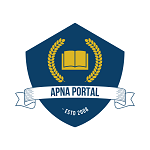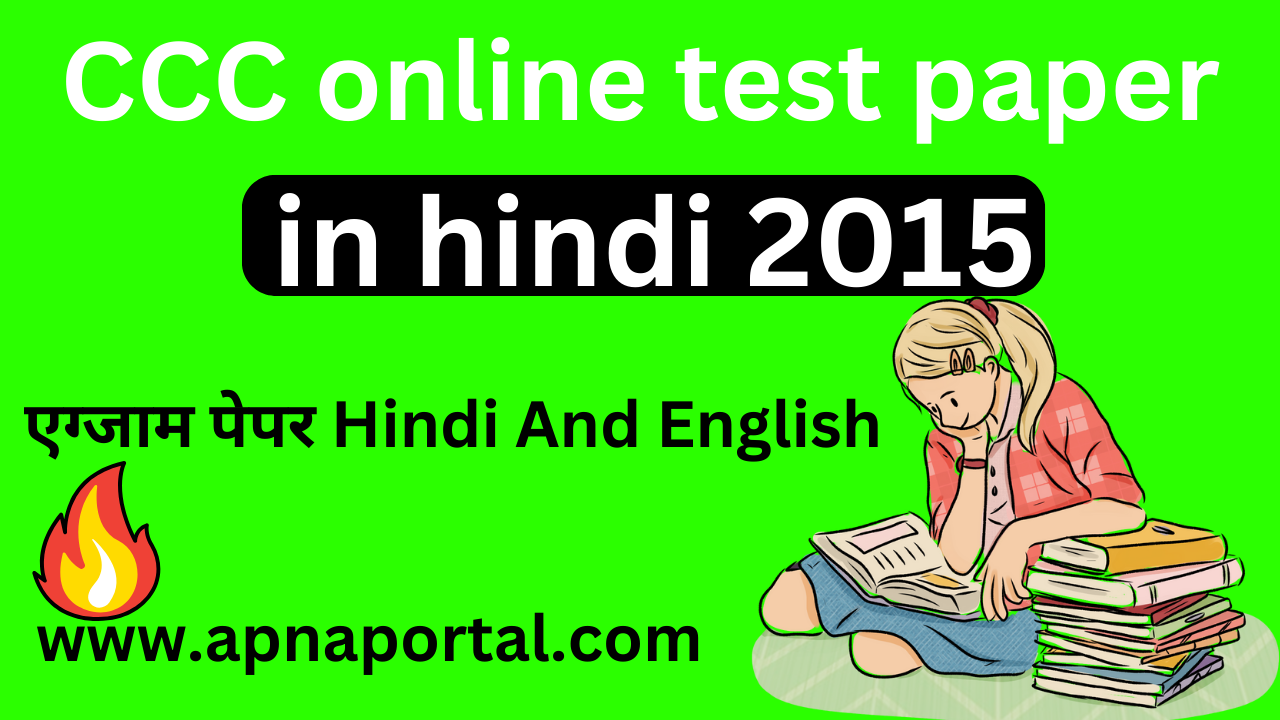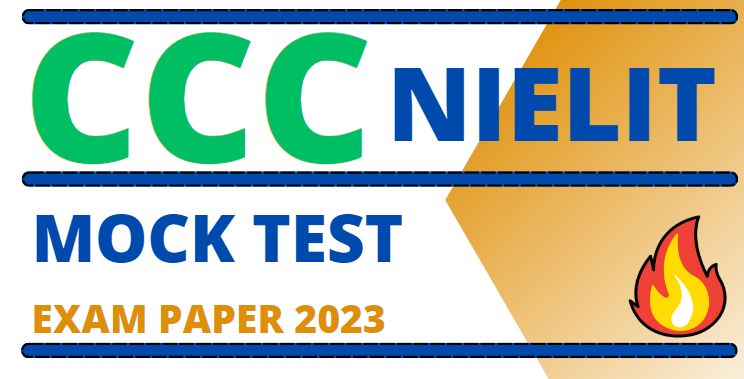Uninterrupted Power Supply (UPS) is necessary for critical and uninterrupted functioning of the computers Some of the advantages of using an uninterrupted power supply are as follows:
- It offers protection against small surges.
- The unintended signals like noise are removed from the power supply given as input to the PC.
- It provides a stable output regardless of the nature of the input. It provides power to the PC in case of complete blackout.
Table of Contents

Need for Uninterrupted Power Supply (UPS)
The power supply from the socket plug is highly erratic. When the PC is connected to the power socket directly is causes several problems. The power problems can be classified into two types namely under voltage and over voltage.
Under Voltage:
Under voltage is a sudden dip in the voltage. There are three types of under voltage, namely, Sags, Brownout, Blackout These are explained as follows.
Sags
Sags are under voltages, which prevail for more than one cycle. Due to this, the computers slows down its operation, the read/write head does not operate properly and hence affects the operation. This would create data ence problems and finally loss of data.
Brownout
Brownouts are under voltages, which prevail for several hours. This situation arises when the input power supply is far below the required power supply. This also makes the different hardware components to operate at comparatively slow speed and degrade the process.
Blackout
Blackout is a complete no power condition, which would lead to the shut down of the system. The computers cannot be operated in a blackout condition, this in turn affects the productivity of the company.
Over Voltages
Over voltage is a sudden increase in the voltage. There are two types of over voltages, which are spikes and surges. These are explained as follows;
Spikes
Spikes are very high voltages that are generated for a short span of time. This damages the electronic equipments to a greater extent. For instance, the large amount of voltage generated during lightning is an example for spike
Surges
Surges are high voltages that prevail for more than one cycle. Surges are produced when very heavy loads are suddenly interrupted and stopped. They cause serious damage to the electronic equipments.
In order to solve the problems of under voltages and over voltages the computer should be connected to the Uninterrupted Power Supply (UPS) There are different types of UPS that can be used, these are:
- Stand By Uninterrupted Power Supply (UPS)
- Line Interactive Uninterrupted Power Supply (UPS)
- Online Uninterrupted Power Supply (UPS)
Uninterrupted Power Supply
Uninterrupted Power Supply has two different sources of power, a primary power supply source and the secondary power supply source The electricity from the wall socket serves as the major power source, and the UPS’s battery serves as the backup power source. When power is available the computer gets the power supply from the primary power supply source.
When the power is not available during a black out then the computer receives be power from the secondary power supply source of the UPS. A switch present in the Uninterrupted Power Supply performs the switching of the power supply source from primary power supply source to the secondary power supply source. The following figure displays the structure of a UPS.

The source of power for the primary power supply can be from the wall socket or some other source, which depends on the types of UPS. The power supply from the battery is DC. The DC power supply must be converted into AC before providing the power input to the computer. The UPS’s inverter component is responsible for this.
Types of UPS
There are basically the types of UPS These art, Standby UPS, Line Interactive UPS, and Online UPS Each of these types of UPS is explained in the following section
Standby UPS
Standby UPS is also called an offline UPS It is the simplest and the cheapest type of UPS Is this type of UPS the primary power supply source is power supply from the mains and the secondary power supply in from the battery Following figure displays a standby Uninterrupted Power Supply.
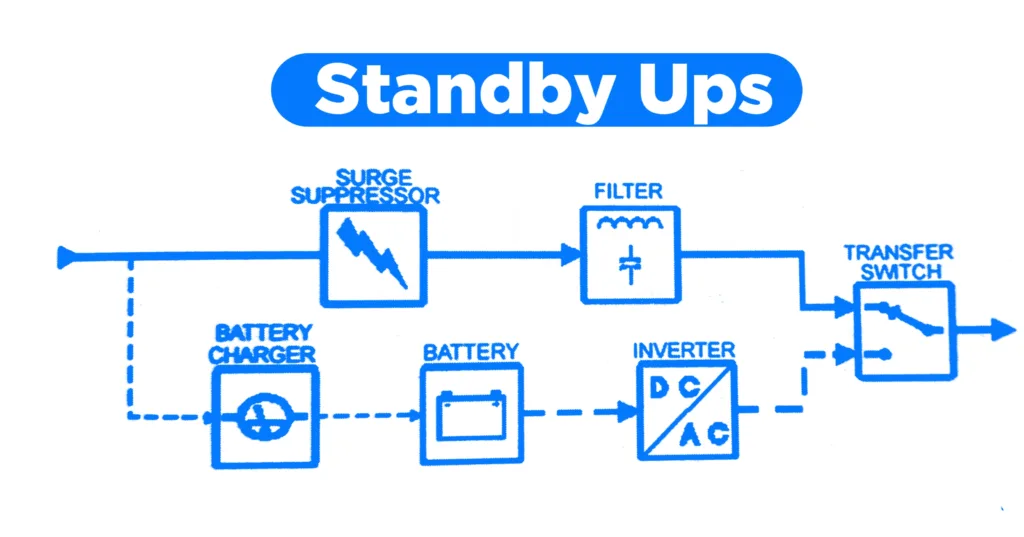
In the above figure, the power supply from the mains is given parallel to the surge suppressor and the battery charger. If there is power supply from the mains, then the computers receive power through the surge suppresser filter. At the same time, the power supply from the mains is used to charge the battery. In case of any power failure. the switch changes its state and is connected to the battery.
The charged battery produces the DC power supply. which is converted to AC power supply using the inverter. Hence in the absence of a power supply, the computers receive a power supply from the battery. It is called Offline UPS because when the power is off the secondary power supply is from the battery only.
The performance of this UPS is decided by its switching speed. The offline UPS should include the surge suppressor circuit and the filter circuit when the computer receives power directly from the AC wall socket. In the absence of these components, the offline UPS is similar to connecting the computer to the wall socket when the primary power supply is present. This is not desired as the power from the AC wall socket is not secure.
Line Interactive UPS
The design of the line interactive UPS is completely changed when compared to stand-by UPS. In the stand-by UPS there are separate units for battery charging and inverter circuits whereas in the line interactive UPS both its are combined and made into one inverter/converter. The inverter/converter is used for both charging the battery and converting the DC power supply from the battery into AC power supply
Hence the output of the line interactive UPS is always constant regardless of the input voltage. If there is an under voltage from the mains then the computer receives power supply from the battery and if over voltage is obtained from the mains it is used to charge the battery. This line interactive UPS provides effective, fluctuation-free output voltage. The block diagram of line interactive UPS is given below.
The primary power source for the line interactive UPS is the main power supply and the battery is considered as the secondary power source. When the line power supply is available, the primary power source charges the battery and at the same time converts the Direct Current to the Alternating Current. If there is any fluctuation in the primary power supply source the power to the computer is given from the battery.
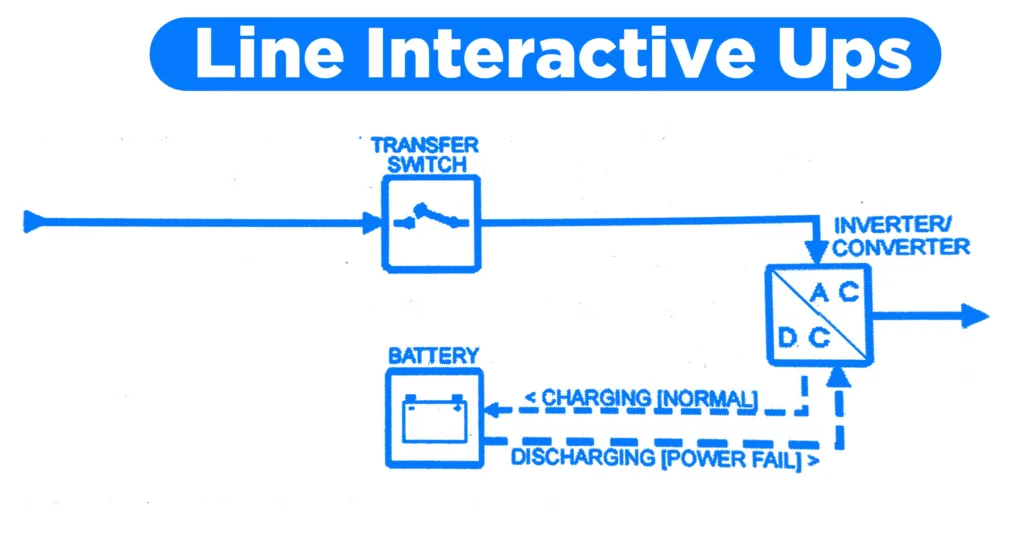
From this figure, it is clear that when there is no power supply, the switch is open and hence the computer receives the power supply from the battery. If there is a power supply the power is given to the battery for charging the battery. The line interactive UPS serves the purpose of voltage regulation and is provided with an Automatic Voltage Regulator.
The line interactive UPS provides protection against power disturbances, power sags, power surges, brownouts, and wise. The line interactive UPS is mid-range priced and is suitable only for stand-alone computers.
Online UPS
The online UPS is the best type of UPS among all the three types of UPS and is comparatively expensive. This type of UPS is also provided with two different power sources and a transfer switch. Here the primary power supply is exactly reversed. The primary power supply is the battery present in the UPS and the secondary power supply is the power from the mains. The following figure displays the online Uninterrupted Power Supply.
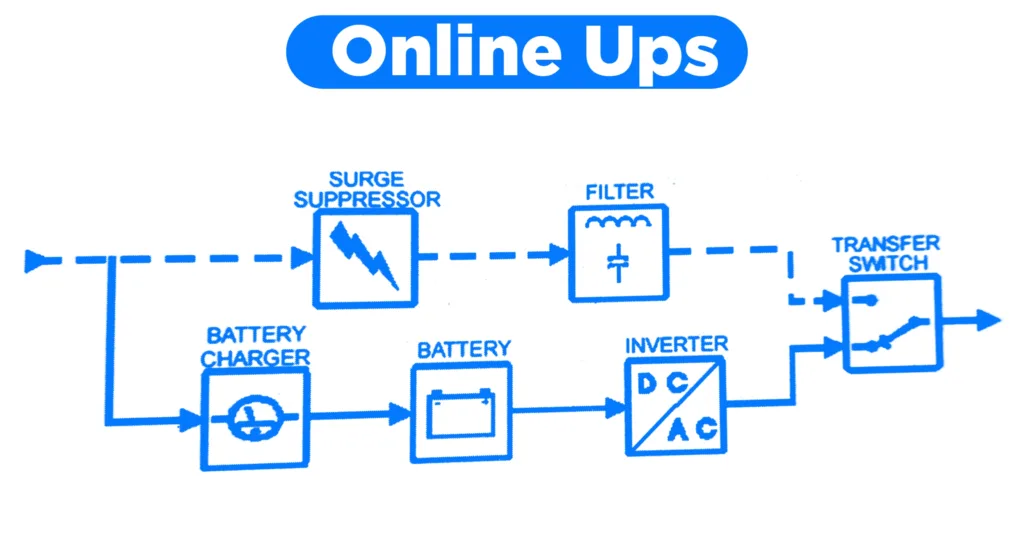
From the above figure, it is clear that the computer always receives a power supply from the battery. The upper part of the figure is shown in dotted lines, which indicates that the computer receives power supply through that section only if the battery fails the inverter fails or the battery is unable to charge. Under such conditions, the power from the mains is sent through surge suppressor and the filter circuit and is sent to the computer.
The online Uninterrupted Power Supply is the best among the three different types of UPS. The power supply is provided to the computer’s unity from the battery. Hence the power supply is always a regulated power supply.
Other than the cost the other disadvantage is that the power is converted from AC to DC using the battery charger and the reverse process from DC back to AC with the help of an inverter. This generates a lot of heat and the process is done both during the presence of power supply and the absence of a power supply.
Specifications of UPS
There are several specifications of a UPS. In this section, we will learn various specifications of Uninterrupted Power Supply such as general, physical, environmental, input, and output.
General Specifications
The general specifications of UPS are as follows:
UPS Type-The type of UPS
The Load rating-The capacity of the UPS in VA
Physical Specifications
The physical specifications of the UPS are as follows:
Dimension-The height, the width, and the length of the UPS unit. The UPS selected should fit to the location where it can be placed.
Weight of the unit
Color of the unit
Environmental Specification
The environmental specifications are as follows:
Operating Temperature Range – The UPS unit generates heat and must be placed in a room with proper cooling effect
Storage temperature Range – This refers to the bottom range of the temperature since the batteries get cooled and frozen if the temperature is brought below certain range
Boost Charge Interval – This refers to the time interval after which the battery has to be recharged when the unit is put into storage.
Input Specification
The Input Specifications are as follows:
Input Voltage- This refers to the allowable voltage range.
Operating Frequency- This refers to the frequency of the input voltage. It is generally 50 Hz or 60 Hr. Some models of UPS will be able to handle both frequencies.
Input connection- This refers to the type of plug used for the power cord.
Output Specifications
The Output Specifications are as follows:
Output Voltage- The allowable voltage that can be provided at the output.
Output Waveform- This refers to the type of waveform the UPS unit can generate. The waveform may be a sine, square, or modified square output waveform.
Transfer Time- This is the most important specification. This is the maximum time required for the Uninterrupted Power Supply to switch from the line to the battery power. The transfer time for the Stand by UPS is a few milliseconds The transfer time should be compared to hold time. The hold time refers to the time interval the power supply can handle when the power is cut off before being interrupted. If the transfer time is nearly equal to or greater than the hold time then that particular model of UPS is of no use.
Filtering Suppression and Regulation Specification – The UPS unit should possess the components like the surge suppressor, and filter to pass the intended voltage to the computer and its devices connected to the UPS. If there is a power supply then the power is always sent directly from the mains through the filter and the surge suppressor in both offline UPS and Line Interactive UPS. Hence, these components should be made available in the UPS unit
Battery Specification
The battery specifications of a Uninterrupted Power Supply are as follows:
Battery Type – This specifies if the battery is user-replaceable or not. Battery Capacity – The Battery capacity is represented in Ah.
Typical Battery Life – This refers to the average number of years the battery can work, taking into consideration the average usage of the battery. Typical Run Time at Full Load- This is the measure of time the UPS unit can run if it is operated with the maximum load given by the VA rating. Typical Run Time at Half Load – This refers to the maximum time the unit can run if it is made to operate at half of the maximum load capacity 0.
Typical Recharge Time- This refers to the maximum amount of time taken by the battery to charge a completely discharged battery using the line power.
Read more article:
UPS Full Form Computer In Hindi | यूपीएस क्या है और इसके फायदे